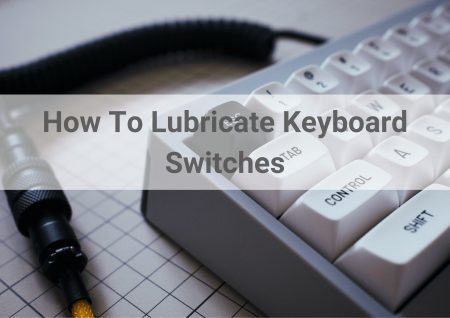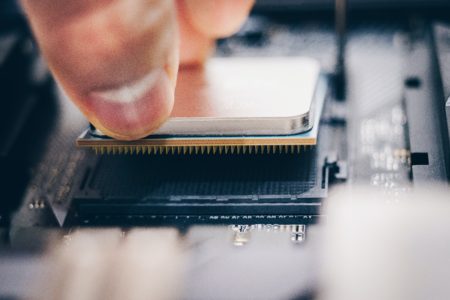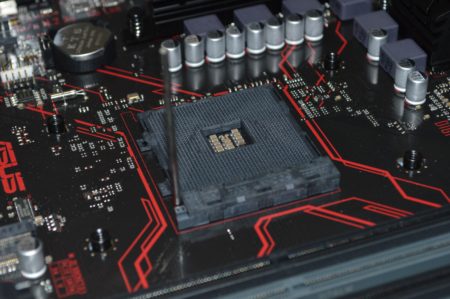Introduction
Ray tracing is a rendering technique that simulates the behavior of light to create highly realistic images in 3D graphics. It has become increasingly popular in the gaming and entertainment industry due to its ability to produce lifelike reflections, shadows, and lighting effects. However, until recently, ray tracing was only available on Nvidia GPUs, which limited the accessibility of this technology to a select group of users.
The purpose of this article is to explore how to get raytracing on non Nvidia GPU. The ability to use ray tracing on other GPU brands would not only make this technology more widely available but would also foster competition and innovation within the industry. In this article, we will explore the various options available for non-Nvidia GPUs, their benefits, and drawbacks. Additionally, we will discuss the performance implications of using ray tracing on non-Nvidia GPUs and whether they can match the performance of Nvidia GPUs.
Background
How Ray Tracing Works
Ray tracing is a rendering technique that simulates the behavior of light to create highly realistic images in 3D graphics. The technique involves tracing the path of light as it interacts with virtual objects in a scene. By calculating the way that light bounces, refracts, and reflects off of these objects, ray tracing is able to produce lifelike reflections, shadows, and lighting effects that are difficult to achieve with traditional rendering techniques.
Nvidia’s Proprietary Technology – RTX
Until recently, ray tracing was limited to Nvidia GPUs, which made use of their proprietary technology, RTX. RTX uses a combination of hardware and software to accelerate the ray tracing process and make it more efficient. RTX relies on dedicated hardware called RT Cores, which are specifically designed for ray tracing operations. In addition, RTX makes use of software libraries like the Nvidia OptiX SDK, which helps developers incorporate ray tracing into their applications.
Microsoft’s DirectX Raytracing (DXR) API
To make ray tracing more accessible to a wider range of users, Microsoft developed the DirectX Raytracing (DXR) API. DXR is a standard API that allows developers to incorporate ray tracing into their applications regardless of the underlying hardware. DXR is integrated into the DirectX 12 API, which is a collection of low-level graphics APIs that are used by game developers to create high-performance games.
DXR provides a set of ray tracing functions that developers can use to build realistic lighting, shadows, and reflections in their games. DXR is compatible with both Nvidia and non-Nvidia GPUs, which makes it an attractive option for developers looking to incorporate ray tracing into their games.
Overall, the development of DXR and other ray tracing solutions has made ray tracing more accessible to a wider range of users. By making use of standard APIs and open-source libraries, developers can now incorporate ray tracing into their applications regardless of the underlying hardware.
Options for non-Nvidia GPUs
Open-source Ray Tracing Libraries
One option for non-Nvidia GPUs to use ray tracing is to make use of open-source ray tracing libraries. Open-source libraries are software programs that are made available to the public for free and can be modified and distributed by anyone. Some popular open-source libraries for ray tracing include OptiX, Embree, and Radeon Rays.
OptiX is an open-source ray tracing library developed by Nvidia that can be used with non-Nvidia GPUs. OptiX is designed to accelerate the ray tracing process and make it more efficient. OptiX uses a combination of CUDA (Nvidia’s parallel computing platform) and OpenGL to perform ray tracing operations.
Embree is another open-source ray tracing library developed by Intel that is designed to be used with non-Nvidia GPUs. Embree is optimized for CPU-based ray tracing and is designed to be fast and efficient. Embree is used by many game developers and has been integrated into popular game engines like Unity and Unreal Engine.
Radeon Rays is an open-source ray tracing library developed by AMD that is designed to be used with non-Nvidia GPUs. Radeon Rays is optimized for AMD GPUs and is designed to be fast and efficient. Radeon Rays supports both CPU and GPU-based ray tracing operations and has been integrated into popular game engines like Unity and Unreal Engine.
Vulkan Ray Tracing
Another option for non-Nvidia GPUs to use ray tracing is to make use of Vulkan Ray Tracing. Vulkan is a low-level graphics API that is designed to be fast and efficient. Vulkan Ray Tracing is an extension to the Vulkan API that allows developers to incorporate ray tracing into their applications.
Vulkan Ray Tracing is designed to be hardware-agnostic, which means it can be used with any GPU brand, including non-Nvidia GPUs. Vulkan Ray Tracing uses a combination of ray tracing and rasterization to produce realistic lighting, shadows, and reflections in games.
AMD’s Ray Tracing Solution
AMD has also developed its own ray tracing solution for its GPUs called Radeon Ray Tracing (RTRT). Radeon RTRT is designed to be used with AMD GPUs and is optimized for performance. Radeon RTRT uses a combination of hardware and software to perform ray tracing operations and is compatible with DirectX 12 and Vulkan APIs.
Radeon RTRT is designed to be fast and efficient, and is capable of producing lifelike reflections, shadows, and lighting effects in games. Radeon RTRT has been integrated into popular game engines like Unity and Unreal Engine.
Overall, there are several options available for non-Nvidia GPUs to use ray tracing, including open-source libraries, Vulkan Ray Tracing, and AMD’s ray tracing solution. Each of these options has its benefits and drawbacks, and game developers should carefully consider which option is best for their needs.
Performance Considerations
When implementing ray tracing on non-Nvidia GPUs, there are several performance considerations that developers should keep in mind. Here are some of the key factors to consider:
Hardware Requirements
To perform ray tracing operations, GPUs require dedicated hardware resources, such as RT Cores. Nvidia GPUs have built-in RT Cores that are specifically designed for ray tracing, which makes them more efficient at performing ray tracing operations. Non-Nvidia GPUs may not have these dedicated hardware resources, which can impact the performance of ray tracing operations.
Software Optimization
Optimizing software is another important consideration for performance when using ray tracing on non-Nvidia GPUs. Open-source libraries like OptiX, Embree, and Radeon Rays are optimized for non-Nvidia GPUs and can help improve the performance of ray tracing operations. Developers can also optimize their own code to improve performance, such as by using multi-threading to distribute workloads across multiple CPU cores.
API Compatibility
Another consideration for performance is API compatibility. DXR is integrated into the DirectX 12 API, which is a collection of low-level graphics APIs used by game developers to create high-performance games. Vulkan is another low-level graphics API that is designed to be fast and efficient. Developers should carefully consider which API is best suited for their needs and which API is compatible with their GPU.
Resolution and Complexity of Scenes
The resolution and complexity of scenes can also impact the performance of ray tracing operations. Higher resolution scenes with more complex geometry and textures will require more processing power to perform ray tracing operations. Developers should balance the level of detail in their scenes with the performance requirements of their target hardware.
Post-processing Effects
Post-processing effects, such as anti-aliasing and denoising, can also impact the performance of ray tracing operations. These effects require additional processing power and can slow down the performance of ray tracing operations. Developers should carefully consider which post-processing effects are necessary and balance their use with the performance requirements of their target hardware.
Overall, there are several performance considerations that developers should keep in mind when implementing ray tracing on non-Nvidia GPUs. By optimizing their software, carefully considering hardware and API compatibility, and balancing the level of detail in their scenes with the performance requirements of their target hardware, developers can achieve optimal performance when using ray tracing on non-Nvidia GPUs.
Conclusion
In conclusion, while Nvidia GPUs are currently the market leader for ray tracing, there are several options available for non-Nvidia GPUs to use ray tracing. Open-source ray tracing libraries like OptiX, Embree, and Radeon Rays, Vulkan Ray Tracing, and AMD’s ray tracing solution all provide viable options for non-Nvidia GPUs to perform ray tracing operations.
When implementing ray tracing on non-Nvidia GPUs, developers should carefully consider performance factors such as hardware requirements, software optimization, API compatibility, resolution and complexity of scenes, and post-processing effects. By carefully balancing these factors, developers can achieve optimal performance when using ray tracing on non-Nvidia GPUs.
As the demand for ray tracing continues to grow, it is likely that more options will become available for non-Nvidia GPUs in the future. Developers should stay informed about the latest advancements in ray tracing technology and continue to explore new options for implementing ray tracing on non-Nvidia GPUs.
Overall, while Nvidia GPUs are currently the preferred choice for ray tracing, non-Nvidia GPUs can still provide viable options for developers looking to implement ray tracing in their games and applications.