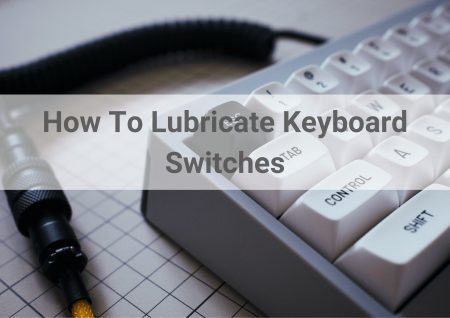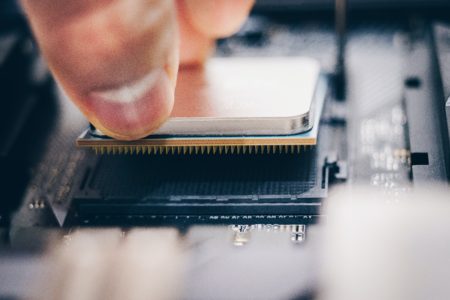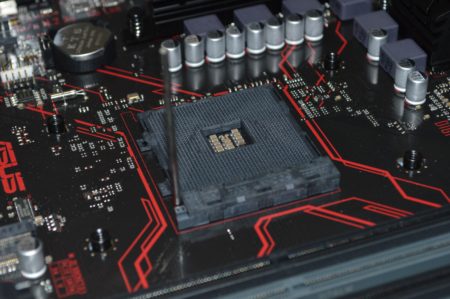A motherboard is a printed circuit board that holds the essential components. It provides the electrical and logical connections for these components. The motherboard allows the other parts to communicate with each other. It also controls their power and cooling. Since the motherboard is a printed circuit board, it’s best to choose a good quality one for the best performance. The motherboard is among the essential components of a PC. A faulty or low-quality motherboard not only slows your computer but can also make it not work at all.
There are many different types of motherboards available on the market. They can be classified by their form factor, memory slots, VRM, and motherboard cooling. Other kinds of sockets are used to connect the processor to the motherboard. The type of socket will determine which processors are compatible with the motherboard. The motherboard we choose for best performance should have enough slots and ports to support all the devices we need. It also should hold up our computer’s memory and speed.
At a Glance:
Choosing a motherboard for high-end CPUs such as AMD Ryzen 5000 Series CPUs can be a challenging job. Considering you have to check different attributes of the motherboard to check if the motherboard is even compatible with the CPU of your choice. But in this article, we have made it easy for you to choose the best motherboard for Ryzen 5000 series.
Our list of best motherboard for Ryzen 5000 series is based on compatibility, features, build quality, and price. We’ve carefully selected each of them to ensure they are the best in their category. We have done extensive research on the best motherboard for Ryzen 5000 Series, and here is the list below:
How to choose the best motherboard for Ryzen 5000 series
Following are some factors you should consider before buying a motherboard:
Form Factor: Your motherboard must fit in the case you’re using. Don’t choose a form factor that’s too large or too small for your case. Generally, there are 4 form factors of the motherboard:
- ATX (12” x 9.6”)
- micro-ATX (9.6” x 9.6”)
- mini-ITX (6.7” x 6.7”)
- E-ATX (12” x 13”)
Check which form factor is suitable for your build. Also, check the position of the expansion slots and ports on your motherboard with the back panel of your desktop. Form factor is the most important factor in find the best motherboard for Ryzen 5000 series.
Socket: Your selected motherboard must be compatible with the CPU for best performance. The socket type of your CPU matches the socket type of your motherboard. A desktop processor is connected to a specific type of socket on a motherboard that differs depending on the manufacturer and generation of the chip. For Ryzen 5000 series CPUs we have created a list of motherboards that have AMD AM4 socket which is compatible with the 5000 series.
Memory Slots: The best motherboard for Ryzen 5000 series must have enough memory slots to support the maximum amount of memory your processor supports or the memory you want to install on your computer. Usually, motherboards come with 2 or 4 slots on them. Also, check the maximum memory frequency they support and whether it works in dual channel mode.
Chipset: You must have the right chipset installed on your motherboard for a smooth and error-free installation process. You can check chipset compatibility from the CPU’s manufacturer website.
Cooling: The motherboard should have an excellent cooling system to keep the components cool and perform best. Heatsink/coolers are a must for best performance, even if you don’t plan on overclocking your CPU. Any best motherboard for Ryzen 5000 series should have decent cooling.
ASUS ROG X570 Crosshair VIII Hero
Best PickBest ATX Motherboard for Ryzen 5000 Series
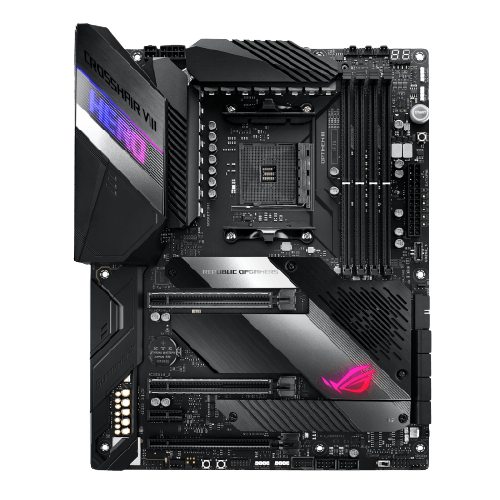

| Memory | 4 x DIMM, Max. 128GB, DDR4 |
| Wi-Fi | Yes |
| Form Factor | ATX |
| Memory Speed | Up to 4866 MHz |
| Chipset | AMD X570 |
| CPU Socket | AM4 |
Asus is a well-known PC parts company which provides fast and reliable products for computers. Besides other valuable and quality PC components, Asus is best known for its best quality motherboards. Asus offers an extensive range of feature-rich motherboards compatible with many CPUs in the market.
Here we have ASUS ROG X570 Crosshair VIII Hero as one of the best motherboards Ryzen 5000 series. ASUS ROG X570 Crosshair VIII Hero comes with an AMD AM4 socket which is a perfect match for the Ryzen 2nd and 3rd gen CPUs. Asus ROG X570 Crosshair VIII Hero is an ATX form factor motherboard with AMD X570 chipset, USB 3.2 Gen2, and PCIe 4.0 connectivity, which will help you get maximum connectivity speed. ASUS ROG X570 Crosshair VIII Hero also has an Active chipset heatsink, M.2 aluminum heatsink, and ROG Cooling Zone, which will help it perform best even in aggressive gaming sessions.
ASUS ROG X570 Crosshair VIII Hero does have an onboard WI-FI. Still, it has an Onboard 2.5 Gbps Ethernet and Gigabit Ethernet, both with ASUS LANGuard protection and support for GameFirst V software, making connectivity faster and easy. Overclocking your PC is best with ASUS ROG X570 Crosshair VIII Hero. It has 5-Way Optimization for Automated system-wide tuning and cooling profiles made explicitly for your PC. Onboard audio, BIOS flashback, Multiple GPU support, and RGB are some other features that make it is the best high-end motherboard for Ryzen 5000 series.
ASUS ROG X570 Crosshair VIII Hero is a well-built motherboard featuring best-in-class performance. It also comes with best-in-class features for best compatibility and best results. ASUS ROG X570 Crosshair VIII Hero provides overclocking support for high-end CPUs like AMD Ryzen 5000 series. Its built quality is well up to the mark, making it one of the best motherboards for the Ryzen 5000 series. This makes it the best ATX motherboard for Ryzen 5000 series.
Pros
- Extensive IO
- Amazing RGB
- WIFI
- Overclocking Support
Cons
- Little Expensive
- No 10 Gbps
GIGABYTE X570 AORUS Master
Best Performing Motherboard for Ryzen 5000 Series
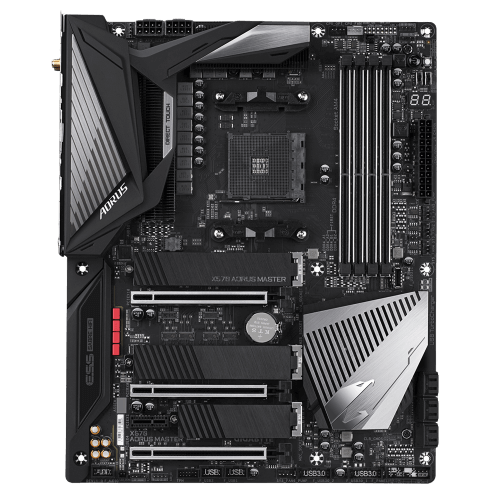
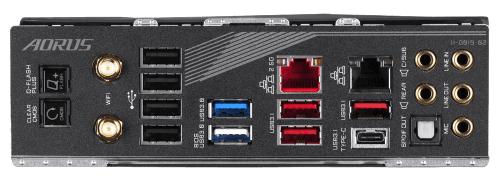
| Memory | 4 x DIMM, Max. 128GB, DDR4 |
| Wi-Fi | Yes |
| Form Factor | ATX |
| Memory Speed | Up to 4400 MHz |
| Chipset | AMD X570 |
| CPU Socket | AM4 |
Gigabytes provides PC parts for PC builders of all levels. Gigabyte includes everything you need to create your dream machine. Whether you’re a first-time builder or an experienced pro, gigabytes has the perfect products to help you reach new heights. These parts are designed to give you a competitive edge, and these high-performance components will help you crush the competition.
The gigabyte product we are covering here is Gigabyte X570 AORUS Master. Gigabyte X570 AORUS Master among the best motherboards for the Ryzen 5000 series. Gigabyte X570 AORUS Master also comes with an AMD AM4 socket which is a perfect match for AMD Ryzen 2nd and 3rd gen CPUs. This motherboard features a steel armor-designed PCB construction which provides extra strength to the PCIe slots and prevents damage from heavy graphics cards. Gigabyte X570 AORUS Master motherboard has some best-in-class features such as M.2 Thermal Guards, Q-Flash Plus GIGABYTE BIOS flashback, and onboard RGB Fusion support.
Gigabyte X570 AORUS Master has Smart Fan 5 that features multiple temperature sensors, hybrid fan Headers with FAN STOP, and Noise Detection for controlling board temperature. Triple thermal guards are present to cool Triple Ultra-Fast NVMe PCIe 4.0/3.0 x4 M.2. It also comes in ATX form factor, but unlike ASUS ROG X570 Crosshair VIII Hero, the Gigabyte X570 AORUS Master has onboard WI-FI and 2.5GB Lan. This motherboard also covers your RGB need by providing RGB FUSION 2.0 with Multi-Zone Addressable LED, which helps you light up your PC case and components in any style you want. The
Gigabyte X570 AORUS Master features Front & Rear USB 3.2 Gen2 Type-C for fast and better connectivity. You can also perform BIOS flashback without even installing the CPU. These features, especially its cooling, make it the best performing motherboard for the Ryzen 5000 series.
Pros
- WIFI 6
- Dual Ethernet
- Triple PCI-Express 4.0 M.2 slots
Cons
- Expensive
- Steel back cover
MSI B550M PRO-VDH Wi-Fi
Budget PickBest Micro-ATX Motherboard for Ryzen 5000 Series


| Memory | 4 x DIMM, Max. 128GB, DDR4 |
| Wi-Fi | Yes |
| Form Factor | micro-ATX |
| Memory Speed | Up to 4400 MHz |
| Chipset | AMD B550 |
| CPU Socket | AM4 |
MSI is another brand providing the best quality PC parts to everyone. With its innovative engineering and dedicated product development teams, MSI provides a complete line of best performance gaming hardware. For best use of Ryzen series CPUs MSI has developed particular motherboards with AM4 socket support such as MSI B550M PRO-VDH Wi-Fi.
The MSI PRO series of motherboards are designed for efficient, productive workflows. They provide optimized performance, minor troubleshooting, and longevity so you can focus on your job without worrying about tech issues. MSI B550M PRO-VDH is the only Micro-ATX motherboard on this list.
MSI B550M PRO-VDH is among the best motherboard for Ryzen 5000 series because it allows you to unlock your system’s hidden performance with the best optimized and stable tuning. This motherboard has an AMD B550M chipset compatible with any of the Ryzen 5000 series CPUs. MSI B550M PRO-VDH comes with best-in-class audio, thermal protection, and cooling performance. Like the motherboards mentioned earlier, this one also has decent VRM cooling, even a thermal heat sink on M.2 called M.2 SHIELD FROZR.
It also has a BIOS flashback button, which allows users to perform BIOS flashback without even installing CPU and GPU on board. Another essential feature of this MSI B550M PRO-VDH that separates it from other motherboards for the Ryzen 5000 series is its onboard support for WI-FI in this range, which also makes MSI B550M PRO-VDH the best Micro-ATX motherboard for Ryzen 5000 series.
Pros
- Price is much better
- WIFI
- Easy to install
- BIOS Flash Button
Cons
- No IO cover
- Only 4 SATA Ports
- Not Aesthetically Pleasing
ASRock X570 Phantom Gaming
Best Budget Motherboard for Ryzen 5000 Series


| Memory | 2 x DIMM, Max. 64GB, DDR4 |
| Wi-Fi | Yes |
| Form Factor | mini-ITX |
| Memory Speed | Up to 4533 MHz |
| Chipset | AMD X570 |
| CPU Socket | AM4 |
ASRock is the professional’s choice for motherboards, industrial PCs, and home theater PCs. ASRock’s products are reliable and designed to meet the needs of customers. In this list, we have ASRock X570 Phantom Gaming motherboard.
ASRock X570 Phantom Gaming motherboard is among the best motherboard for Ryzen 5000 series because it has an AM4 socket making it compatible with almost all AMD Ryzen 2nd and 3rd gen CPUs. This motherboard has stunning performance and exceptional power efficiency. If you are into small form factor builds, ASRock X570 Phantom Gaming is best for you. This motherboard has a small form factor which makes it best for Mini-ITX builds. Despite its small size, ASRock X570 Phantom Gaming has all the features you need in your daily life, such as 3 USB 3.2 Gen2, 1 Thunderbolt™ 3 Type-C, and 1 PCIe 4.0 x16, which will provide maximum connectivity and speed.
For connectivity, ASRock X570 Phantom Gaming also has Wi-Fi and LAN. For cooling, it has a best-in-class VRM heatsink design. It also features a decent thermal protection coating to protect your motherboard from thermal throttling, even for extensive gaming or overclocking sessions.
To manage heat issues, ASRock has introduced Dr. MOS to this motherboard. The Dr. MOS design features the latest SPS (Smart Power Stage) technology, which is optimized for monitoring the current and temperature of each phase to deliver smoother power with enhanced performance. This feature alone makes this the best budget motherboard for Ryzen 5000 series.
Pros
- Thunderbolt 3
- WIFI 6
- USB 3.2 Gen 2
- Affordable
Cons
- No Easy BIOS Mode
- Only five USB ports
- Not compatible with most coolers
MSI Prestige X570 CREATION
Best E-ATX Motherboard for Ryzen 5000 Series


| Memory | 4 x DIMM, Max. 128GB, DDR4 |
| Wi-Fi | Yes |
| Form Factor | E-ATX |
| Memory Speed | Up to 5000 MHz |
| Chipset | AMD X570 |
| CPU Socket | AM4 |
We have already covered an MSI motherboard in this list, but MSI Prestige X570 CREATION comes in a different form factor and has a lot of the latest features not available in MSI B550M PRO.
MSI Prestige X570 CREATION is best for those who need the best motherboard that money can buy. This motherboard is an E-ATX form factor which means it has more connectivity options than other motherboards, such as 2x M.2 slots and 6x SATA, so you can easily connect your NVMe SSDs HDD. This board has a remarkable 10 Gbps Lan onboard for connectivity, which proves your build. Not only LAN but there is also a Wi-Fi-6 on board.
The I/O on MSI Prestige X570 CREATION is more than enough, and it has 5 USB ports in front and 10 in the back, which covers all your needs. MSI, best known for its unique features, does not disappoint you. It has best-in-class VRM cooling, which stays cool even after long gaming or overclocking.
MSI, best known for its unique features, does not disappoint you. It has four slots for ram dims, which work in dual channel mode and can also manage up to 5000+ Mhz of speed. Cooling on MSI Prestige X570 CREATION is impressive, thanks to Frozr Heatsink Design. Frozr Heatsink Design is designed with patented fan and double ball bearings to provide the best performance for enthusiast gamers and prosumers. In this type of cooling, you don’t have to worry about heat dissipation and cause thermal throttling in your other PC components. It is not wrong to say that MSI Prestige X570 CREATION is the best E-ATX motherboard for Ryzen 5000 series.
Pros
- 10 Gbps Lan
- Wifi 6
- CMOS Button
- M.2 Xpander-Z Gen4 PCE-e Card
- Easy Overclocking
Cons
- Overkill
- Expensive
ASUS TUF GAMING X570-PLUS (WI-FI)
Staff PickMost Featured Motherboard for the Ryzen 5000 Series


| Memory | 4 x DIMM, Max. 128GB, DDR4 |
| Wi-Fi | Yes |
| Form Factor | ATX |
| Memory Speed | Up to 5100 MHz |
| Chipset | AMD X570 |
| CPU Socket | AM4 |
The TUF Gaming X570-Plus is a cutting-edge motherboard designed to provide the best possible gaming experience. It is a high-end motherboard that features the latest AMD platform and game-ready features. It has military-grade components, upgraded power solutions, and cooling options for rock-solid performance combined in an immune system designed to last you longer than any other product.
TUF Gaming X570-Plus has good RAM compatibility due to ASUS’s latest technology. It ensures the best memory performance by using the advanced tuning and provides higher DDR4 memory frequencies, lower latencies, and enhanced stability while overclocking or gaming.
The TUF Gaming X570-Plus has powerful cooling capabilities, and there are no compromises in quality. It has a best-in-class VRM heatsink design to cover more heat dissipation area best in class memory cooling for maximum overclocking potential. This cooling make helps TUF Gaming X570-Plus perform at its best even during rigorous gaming sessions.
TUF Gaming X570-Plus is among a small number of motherboards that have Ethernet, Wi-Fi 5, and Bluetooth 5.0. It not only performs well, but TUF Gaming X570-Plus is also very aesthetically pleasing thanks to Aura Sync RGB, which synchronizes LED lighting with a vast portfolio of compatible PC gear, including addressable RGB strips.
These features make TUF Gaming X570-Plus the most featured motherboard for the Ryzen 5000 series.
Pros
- Good Quality
- Great Price
- Chipset Active Cooling
- Decent IO
Cons
- No front panel USB 3.1 Gen2 port
ASUS ROG Strix X570-I Gaming
Best mini-ITX motherboard for Ryzen 5000 series
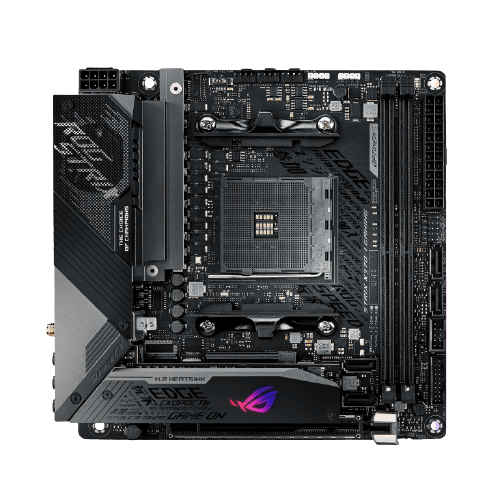

| Memory | 4 x DIMM, Max. 128GB, DDR4 |
| Wi-Fi | Yes |
| Form Factor | mini-ITX |
| Memory Speed | Up to 4800 MHz |
| Chipset | AMD X570 |
| CPU Socket | AM4 |
The best motherboards are always ROG lineup when it comes to motherboard Asus. And this is the reason we have another Asus Rog motherboard in our list of best motherboard for Ryzen 5000 series. Rog series in Asus’s lineup is considered the high-end motherboards because of their quality components and high performance. ROG lineup also has the best feature, which is not found in other motherboards available on the market.
ASUS ROG Strix X570-I Gaming is the best mini-ITX gaming motherboard out there because, despite its size, it provides all the features you want in your gaming PC. It features an AM4 socket and X570 chipset, which makes it compatible with AMD’s 2000, 3000, 4000, 5000 series and their G variants. It is among the few motherboards which provide Wi-Fi 6 as well as Gigabit Ethernet connectivity in this form factor.
The gaming connectivity on ASUS ROG Strix X570-I Gaming is also excellent. It has PCIe 4.0, HDMI 2.0, and DisplayPort 1.4 and features dual M.2 and USB 3.2 Type-A and Type-C connectors, covering all your gaming needs.
Despite its small size, ASUS ROG Strix X570-I Gaming handles heat very efficiently due to its optimal power solution and 5-way optimization, which automates system-wide tuning, provides overclocking and cooling profiles tailor-made for your rig.
If you want to build a small form factor PC, ASUS ROG Strix X570-I Gaming is your go-to motherboard. ASUS ROG Strix X570-I Gaming is the best mini-ITX motherboard for Ryzen 5000 series.
Pros
- Comprehensive cooling design
- Active VRM cooling
- Decent IO
Cons
- Little Expensive
- 2 Ram slots only
Conclusion
The article covered the best motherboards for the Ryzen 5000 series. These motherboards are best in their way and provide the best possible performance and experience. They all feature the best quality components, powerful cooling options, and RGB lighting support. If you choose among them, make sure you pick the best one for your budget, form factor, and requirements. That was all about the best motherboard for Ryzen 5000 series. If you want to study more about coolers and GPUs for 5000 series CPU, check out our articles, Best CPU cooler for Ryzen 5600x and Best GPU for Ryzen 5 5600x.
Also, if you think we have missed some best products, let us know in the comment section below, and we will add them to our list.
Frequently Asked Questions
What are the most important factors while choosing a motherboard?
There are a few crucial factors to consider when choosing a motherboard. The most important factors are the form factor of the motherboard, the chipset, and the number of ports and connectors.
The form factor of the motherboard is essential because it determines the size of the motherboard and the type of case it will fit in. The chipset is vital because it determines which processors the motherboard is compatible with. And the number of ports and connectors is significant because it determines how many devices can be connected to the motherboard.
What is BIOS flashback in motherboards?
A BIOS flashback feature allows you to update the BIOS without entering BIOS. This is done by inserting a USB flash drive containing the BIOS update into the motherboard, turning on the computer, and pressing a button on the motherboard to start the flash process. This feature makes it easier to upgrade the BIOS.
Do all motherboards have Wi-Fi?
Not all motherboards have Wi-Fi. Some motherboards come with wired Ethernet, while others come with both wired and wireless Ethernet. But you can install external Wi-Fi.