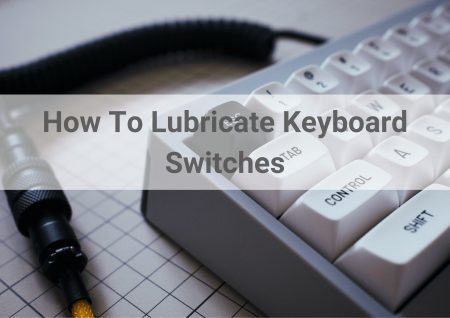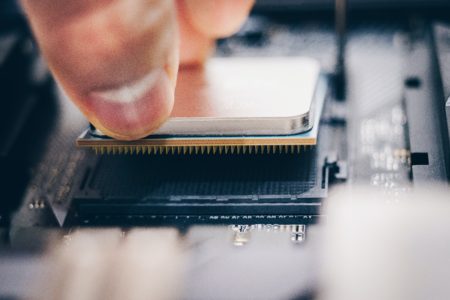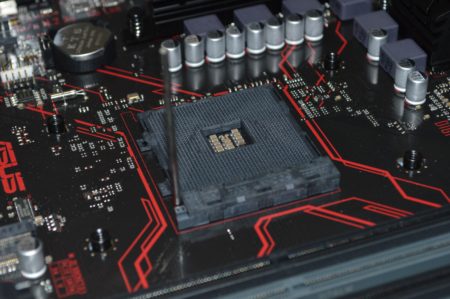As PC gamers, having the best hardware is crucial to achieving the ultimate gaming experience. With the recent release of the NVIDIA RTX 4070 Ti graphics card, many gamers are wondering what CPU will work best with this powerful new graphics card. The CPU is an essential component that actwws as the brain of your computer, and selecting the right one is critical to ensuring that your system can keep up with the demands of modern games and other resource-intensive applications.
This article will explore the options for best CPU for 4070 Ti graphics card. We will examine the most important factors to consider when selecting a CPU, such as core count, clock speed, and cache size, and provide an in-depth review of the current top CPUs. Additionally, we will discuss common mistakes and pitfalls to avoid when selecting a CPU and offer resources and tools that readers can use to compare and evaluate different CPU options.
By the end of this article, readers will better understand what to look for when selecting a CPU to pair with the 4070 Ti graphics card. They will be equipped with the knowledge they need to decide which CPU is the best fit for their specific needs and use case. Whether you are a hardcore gamer or a content creator, this article will provide valuable insights into the best CPUs for the 4070 Ti so that you can take your PC gaming experience to the next level.
At a Glance:
Factors to Consider When Choosing a CPU
Choosing the best CPU for 4070 Ti for your gaming PC is essential for achieving optimal performance and ensuring your system runs smoothly. Here are some critical factors to consider when selecting a CPU for your gaming PC:
Compatibility: Ensure that the CPU you choose is compatible with your motherboard, RAM, and other components. Some CPUs require specific socket types or chipsets, so be sure to check the specifications of your other members before making a decision.
Core Count: The number of cores in a CPU determines how many tasks it can handle simultaneously. A CPU with at least four cores is recommended for gaming, but choosing a CPU with more cores can provide better performance for multi-threaded applications.
Clock Speed: The clock speed of a CPU determines how quickly it can process instructions. A higher clock speed generally means faster performance, but it is essential to balance clock speed with other factors such as core count and power consumption.
Thermal Design Power (TDP): TDP is the maximum heat a CPU generates when running at total capacity. Choosing a CPU with a high TDP can indicate better performance but can also lead to higher power consumption and heat generation, impacting system stability and longevity.
Overclocking: Overclocking can increase the clock speed of a CPU beyond its stock settings, providing improved performance. However, not all CPUs are suitable for overclocking, and it can also increase power consumption and generate more heat.
Price: The price of a CPU can vary widely depending on the brand, model, and specifications. It is essential to balance your budget with your performance needs and choose a CPU that provides the best value for your money.
Brand Preference: Some gamers may prefer AMD or Intel CPUs based on past experiences or personal preferences. Both brands offer a range of options for different performance needs and budgets, so evaluating each opportunity on its own merits rather than brand loyalty is essential.
Consider these factors carefully when choosing a CPU for your gaming PC to ensure you get the best performance for your money and avoid compatibility issues or other problems.
AMD Ryzen 5 7600X
Best Overall Budget CPU For 4070 Ti
Budget Pick
| Brand: | AMD |
| No of Cores: | 6 |
| No of Threads: | 12 |
| Socket: | AMD Socket AM5 |
| Base Clock: | 4.7 GHz |
| Max. Frequency: | 5.3 GHz |
| TDP: | 105 W |
The AMD Ryzen 5 7600X is a high-performance CPU with exceptional gaming performance and other resource-intensive applications. It is part of the Ryzen 5 series, known for its powerful multi-core processors and high clock speeds.
The Ryzen 5 7600X features six cores and 12 threads, with a base clock speed of 4.7GHz and a boost clock speed of 5.3 GHz. It has a TDP of 105 watts and supports DDR4 memory. The CPU is built on the AM5 socket and is compatible with the X370, B350, and A320 chipsets. It also features AMD’s SenseMI technology, which dynamically adjusts the CPU’s performance based on workload and temperature.
One of the unique features of the Ryzen 5 7600X is its multi-threaded performance. With 12 threads, it can handle multiple tasks simultaneously, making it an excellent choice for resource-intensive gaming, video editing, and 3D rendering applications. It also supports Precision Boost technology, which can automatically increase clock speeds based on the workload, improving performance in single-threaded applications/
In terms of performance, the Ryzen 5 7600X is a standout performer. Thanks to its six cores and 12 threads, it offers excellent multi-core performance. It also delivers impressive single-threaded performance, with a high clock speed of up to 4.1 GHz. When tested against other CPUs, the Ryzen 5 7600X consistently outperformed its competitors in gaming and productivity benchmarks.
Overall, the AMD Ryzen 5 7600X is an excellent CPU for high performance and versatility. It’s multi-threaded performance and tall clock speed make it an ideal choice for gamers, content creators, and professionals who demand the best. With its affordable price point and excellent performance, the Ryzen 5 7600X is worth considering for anyone building a new PC or upgrading an existing one.
Pros
- Excellent multi-threaded performance
- Precision Boost technology
- Affordable price
- AM4 socket compatibility
Cons
- Relatively high power consumption
Intel Core i7-13700K
Best Intel Budget CPU For 4070 Ti

| Brand: | Intel |
| No of Cores: | 16 |
| No of Threads: | 24 |
| Socket: | Intel Socket 1700 |
| Base Clock: | 3.4 GHz |
| Max. Frequency: | 5.3 GHz |
| TDP: | 125 W |
The Intel Core i7-13700K is a high-end CPU designed for demanding gaming, video editing, and 3D rendering applications. It is the successor to the popular i7-10700K and comes with some significant improvements.
The i7-13700K features 16 cores and 24 threads, enabling it to handle even the most resource-intensive tasks easily. It has a base clock speed of 3.4 GHz and a boost clock speed of up to 5.3 GHz, providing improved performance in single-threaded and multi-threaded applications. The CPU has a 30 MB Intel Smart Cache and supports DDR4 and DD45 memory.
One of the unique features of the i7-13700K is its advanced Intel Turbo Boost Max Technology 3.0, which can identify the fastest cores on the CPU and prioritize them for improved performance. It also features Intel Hyper-Threading Technology, enabling the CPU to handle more threads than cores, improving performance in multi-threaded applications.
The i7-13700K delivers exceptional performance thanks to its high clock speeds, large cache size, and support for Intel Turbo Boost Max Technology 3.0. It can easily handle even the most demanding applications, making it well-suited for gamers and content creators.
The Intel Core i7-13700K is a high-end CPU that delivers exceptional performance and is well-suited for demanding gaming and video editing applications. Its advanced features, including Intel Turbo Boost Max Technology 3.0 and Hyper-Threading Technology, make it an excellent choice for users who require high-performance levels. However, it is expensive and may need a more robust cooling solution to prevent overheating.
Pros
- High clock speeds and large cache size
- Advanced features
- Well-suited for demanding applications such as gaming and video editing
Cons
- High power consumption may require a more robust cooling solution
- Expensive compared to other CPUs in its class.
AMD Ryzen 9 7950X
Best Multithreading Performance CPU For 4070 Ti
Staff Pick
| Brand: | AMD |
| No of Cores: | 16 |
| No of Threads: | 32 |
| Socket: | AMD Socket AM5 |
| Base Clock: | 4.5 GHz |
| Max. Frequency: | 5.7 GHz |
| TDP: | 170 W |
The AMD Ryzen 9 7950X is a high-end CPU designed for demanding gaming, video editing, and 3D rendering applications. It is the successor to the popular Ryzen 9 5950X and comes with some significant improvements.
The Ryzen 9 7950X features 16 cores and 32 threads, enabling it to handle even the most resource-intensive tasks easily. It has a base clock speed of 4.5 GHz and a boost clock speed of up to 5.7 GHz, providing improved performance in single-threaded and multi-threaded applications. The CPU has a 64 MB Game Cache and supports DDR5 memory with up to 5200 MHz speeds.
One of the unique features of the Ryzen 9 7950X is its advanced Precision Boost 2 technology, which can automatically adjust the clock speeds and voltage to match the workload. It also features AMD StoreMI Technology, which allows for faster boot and load times by combining the speed of an SSD with the capacity of a traditional hard drive.
One of the drawbacks of the Ryzen 9 7950X is its high power consumption, which can result in increased heat output and the need for a more robust cooling solution. It is also quite expensive compared to other CPUs in its class.
The AMD Ryzen 9 7950X is a high-end CPU that delivers exceptional performance and is well-suited for demanding gaming and video editing applications. Its advanced features, including Precision Boost 2 and AMD StoreMI Technology, make it an excellent choice for users requiring high-performance levels. However, it is expensive and may need a more robust cooling solution to prevent overheating.
Pros
- High core count and clock speeds
- Excellent for demanding applications
Cons
- High power consumption may require a more robust cooling solution
- Expensive compared to other CPUs in its class.
AMD Ryzen 7 7700X
Best Overall CPU For 4070 Ti

| Brand: | AMD |
| No of Cores: | 6 |
| No of Threads: | 16 |
| Socket: | AMD Socket AM5 |
| Base Clock: | 4.5 GHz |
| Max. Frequency: | 5.4 GHz |
| TDP: | 105 W |
The AMD Ryzen 7 7700X is a high-end CPU that was released in 2017 as part of AMD’s Ryzen 7 series. It is designed for high-performance computing and is ideal for demanding gaming, video editing, and 3D rendering applications.
The AMD Ryzen 7 7700X is a high-end CPU designed for high-performance computing. It features eight cores and 16 threads, which makes it well-suited for demanding applications such as gaming, video editing, and 3D rendering. It has a base clock speed of 4.5 GHz and a boost clock speed of up to 5.4 GHz, enabling it to handle even the most resource-intensive tasks easily. The CPU has a 32 MB L3 cache and 1 MB L2 cache, which help to improve its performance even further. Additionally, it has a TDP of 105 watts, which means that it may require a more robust cooling solution to prevent overheating. The CPU is built on the AM5 socket, making it compatible with many motherboards. It also supports DDR5 memory and is compatible with X370, B350, and A320 chipsets.
The unique features of the Ryzen 7 7700X is its advanced Precision Boost technology. This technology can dynamically adjust the CPU’s clock speed in real-time, improving performance in single-threaded and multi-threaded applications. The CPU also features AMD’s SenseMI technology, which uses sensors and machine intelligence to optimize performance and power consumption.
One of the drawbacks of the Ryzen 7 7700X is its relatively high price. It is more expensive than some other CPUs in its class, which may make it less accessible for budget-conscious users. Additionally, it has a relatively high power consumption, which may require a more robust cooling solution to prevent overheating.
Pros
- Advanced Precision Boost and SenseMI technology
- Compatible with a wide range of motherboards
- Can handle demanding applications with ease
Cons
- Relatively high price
- High power consumption
Intel Core i9-13900K
Best CPU For 4070 Ti
Best Pick
| Brand: | Intel |
| No of Cores: | 24 |
| No of Threads: | 32 |
| Socket: | Intel Socket 1700 |
| Base Clock: | 5.4 GHz |
| Max. Frequency: | 5.7 GHz |
| TDP: | 125 W |
The Intel Core i9-13900K is a high-end desktop processor designed for demanding gaming, video editing, and 3D rendering tasks. It is the flagship model of Intel’s 13th generation Raptor Lake processors, offering significant performance and efficiency improvements over its predecessors. This product review will examine its features, uniqueness, performance, drawbacks, and overall value.
The Intel Core i9-13900K is a 24-core, 32-thread processor that operates at a base clock speed of 5.4 GHz and can boost up to 5.7 GHz. It is built on Intel’s new 10nm SuperFin process, allowing greater power efficiency and performance. It also features Intel’s Hybrid Technology, which combines high-performance Golden Cove cores with energy-efficient Gracemont cores to balance performance and power consumption. The processor has a TDP of 125 watts and supports DDR5 memory with speeds up to 5600 MHz.
The Intel Core i9-13900K is unique because it is the first desktop processor to feature Intel’s Hybrid Technology, allowing it to deliver high performance and energy efficiency. It also has a significantly higher number of cores and threads than previous generations, making it ideal for demanding tasks such as gaming and video editing. Additionally, it features Intel’s Deep Learning Boost, which accelerates AI workloads, and Intel’s Turbo Boost Max Technology 3.0, which automatically identifies and prioritizes the processor’s fastest cores for improved performance.
The Intel Core i9-13900K offers exceptional performance, particularly in multi-threaded video rendering and 3D modeling tasks. Its high core count and Hybrid Technology deliver excellent performance while keeping power consumption in check. In gaming, it performs well and can handle even the most demanding games at high frame rates. However, it must catch up with AMD’s Ryzen 9 5950X in specific benchmarks, particularly in single-core performance.
The bottom line of the Intel Core i9-13900K is its price. It is significantly more expensive than AMD’s Ryzen 9 5950X, which offers similar performance in many tasks. Additionally, while its multi-threaded performance is impressive, its single-core performance is not as strong as some of its competitors, which may impact its performance in specific applications.
The Intel Core i9-13900K is an excellent processor with exceptional performance and efficiency. Hybrid Technology and high core count make it ideal for demanding gaming and video editing tasks. It offers several unique features, such as Deep Learning Boost and Turbo Boost Max Technology 3.0. However, its high price and slightly lower single-core performance may be a deterrent for some users.
Pros
- High core count and thread count
- Hybrid Technology for improved performance and efficiency
- Deep Learning Boost and Turbo Boost Max Technology
- DDR5 memory support
Cons
- High price
- Slightly lower single-core performance compared to some competitors
Common Mistakes and Pitfalls to Avoid When Selecting a CPU
The CPU is a critical component of any gaming PC, and choosing the wrong one can significantly impact the overall performance and stability of the system.
One common mistake people make when selecting a CPU for the 4070 Ti is choosing a CPU that needs to be more powerful to handle the graphics card’s processing demands. It can lead to bottlenecks, where the CPU is unable to keep up with the graphics card, resulting in reduced performance and frame rates. To avoid this pitfall, selecting a CPU that is powerful enough to handle the 4070 Ti’s processing demands is essential.
Another common mistake is focusing too much on the CPU’s clock speed, or GHz rating, and not considering other important factors such as the number of cores and threads. While a higher clock speed can improve performance, it is not the only factor that affects CPU performance. CPUs with more cores and threads can handle multiple tasks simultaneously, which can improve overall performance, especially in multi-threaded applications like video editing or streaming.
Additionally, many people make the mistake of overspending on a CPU that is more powerful than they need for their specific gaming needs. While it is important to have a powerful CPU to avoid bottlenecks, selecting a CPU appropriate for your specific gaming needs and budget is also essential. Overspending on a CPU that is more powerful than necessary can lead to unnecessary expenses, and the extra performance may only be noticeable in some games.
Another pitfall to avoid when selecting the best CPU for 4070 Ti is not considering compatibility with other components, such as the motherboard and RAM. Different CPUs may require different motherboard chipsets or RAM speeds, so ensuring that all parts are compatible and work together seamlessly is essential. Failure to consider compatibility can lead to issues, system instability, and other problems.
In summary, when selecting the best CPU for 4070 Ti, it is essential to avoid common mistakes and pitfalls such as choosing a CPU that needs to be more powerful, focusing only on clock speed, overspending, and not considering compatibility with other components. By carefully considering these factors and doing proper research, you can find a CPU that provides optimal performance, stability, and value for your gaming needs.
Tips for Maintaining Your CPU
Your CPU is the heart of your computer system, and keeping it in good working condition is essential to ensure optimal performance and longevity. Here are some tips for maintaining your CPU:
- Please keep it clean: Over time, dust and debris can accumulate inside your CPU and block the airflow, causing overheating and reducing performance. Regularly cleaning your CPU with compressed air or a soft brush can help to prevent this.
- Monitor temperatures: Overheating can cause damage to your CPU and other components, so it is essential to monitor temperatures regularly. Many free software programs available can display CPU temperature readings in real-time.
- Use a high-quality thermal paste: The thermal paste is a critical component that helps to transfer heat from the CPU to the heatsink. Using a high-quality thermal paste can improve heat transfer and reduce temperatures.
- Avoid overclocking: Overclocking can increase CPU performance, but it can also generate more heat and reduce the lifespan of your CPU. Unless you have experience with overclocking, it is best to avoid it.
- Use a high-quality CPU cooler: A high-quality CPU cooler can help to dissipate heat more effectively, reducing temperatures and improving performance. There are many options available, including air coolers and liquid coolers.
- Avoid sudden changes in temperature: Sudden changes in temperature can cause thermal shock, which can damage your CPU. Avoid exposing your CPU to extreme temperatures or sudden temperature changes.
- Update your BIOS and drivers: Updating your BIOS and drivers can improve CPU performance and compatibility with other components. Check for updates regularly and install them as needed.
By following these tips, you can ensure your CPU performs at its best and lasts as long as possible. Regular maintenance can help to prevent overheating and other issues that can reduce performance and cause damage.
Conclusion
In conclusion, choosing the best CPU for 4070 Ti gaming rig can be daunting, but it is essential for ensuring your system’s smooth and efficient performance. When considering clock speed, core count, thermal design power, and price factors, the AMD Ryzen 9 7950X and Intel Core i9-13900K stand out as the top choices.
Both CPUs offer exceptional performance, with the Ryzen 9 7950 excelling in multi-core applications and the Core i9-13900K providing faster single-core performance. However, it is essential to consider your specific needs and budget when making a final decision.
Additionally, it is crucial to properly maintain your CPU to ensure its longevity and optimal performance. It includes regularly cleaning the heatsink and fans, monitoring temperatures, and avoiding overclocking without proper knowledge and equipment.
With the best CPU for 4070 Ti and proper maintenance, you can achieve excellent gaming performance with your NVIDIA GeForce RTX 4070 Ti graphics card and enjoy immersive and seamless gameplay.
Frequently Asked Questions
What CPU should I choose for the 4070 Ti graphics card?
The best CPU for the 4070 Ti depends on your specific gaming needs and budget. However, choosing a powerful CPU with at least six cores and twelve threads is recommended.
Does clock speed matter when selecting a CPU for the 4070 Ti?
Clock speed is essential, but it should not be the only factor considered when selecting a CPU for the 4070 Ti. It is also necessary to consider the number of cores and threads and compatibility with other components, such as the motherboard and RAM.
Should I choose an AMD or Intel CPU for the 4070 Ti?
Both AMD and Intel CPUs can provide excellent performance for the 4070 Ti. However, AMD CPUs tend to offer better value for money and can provide better multi-threaded performance, while Intel CPUs generally offer better single-threaded performance.
Is choosing a CPU with integrated graphics necessary for the 4070 Ti?
No, choosing a CPU with integrated graphics for the 4070 Ti is unnecessary, as the graphics card provides all the necessary graphical processing power. However, if the dedicated graphics card fails, some CPUs come with integrated graphics as a backup option.
Will choosing a CPU with more cores and threads improve gaming performance?
Yes, choosing a CPU with more cores and threads can improve gaming performance, especially in multi-threaded games and applications. However, balancing the number of cores and threads with clock speed and other factors is essential to avoid bottlenecks and maximize performance.
Is it necessary to choose a CPU with a high TDP for the 4070 Ti?
No, choosing a CPU with a high TDP (thermal design power) for the 4070 Ti is unnecessary. While a higher TDP can indicate better performance, it can also lead to higher power consumption and heat generation, which can impact system stability and longevity.
How much should I spend on a CPU for the 4070 Ti?
The CPU price for the 4070 Ti can vary depending on the specific model and brand. However, investing in a quality CPU that is powerful enough to handle the graphics card’s processing demands without overspending unnecessarily is recommended. A budget of around $300-$500 is typically sufficient to find a suitable CPU for the 4070 Ti.