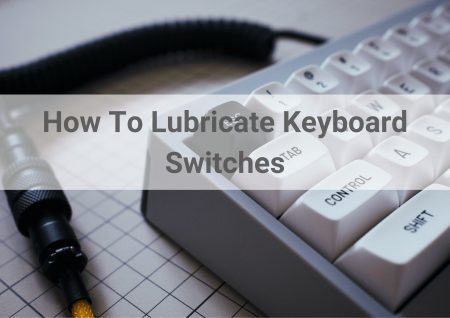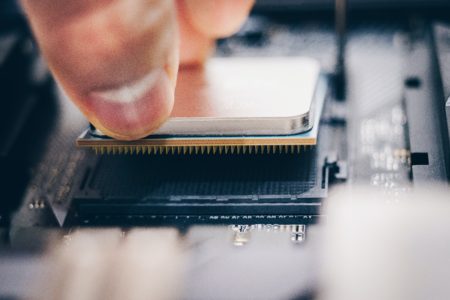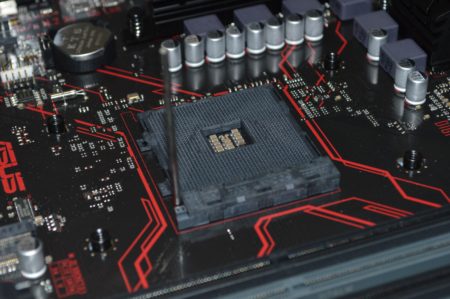The Ryzen 5 2600X, developed by AMD, has become a popular choice among gamers and PC enthusiasts. Released as part of the second-generation Ryzen lineup, this processor offers an impressive balance between price and performance. With its six cores, twelve threads, and a base clock speed of 3.6 GHz (with a boost up to 4.2 GHz), the Ryzen 5 2600X delivers smooth multitasking capabilities and excellent gaming performance.
While the Ryzen 5 2600X processor is a formidable piece of hardware, it relies on a dedicated graphics card to handle the intensive graphics processing tasks required by modern games and demanding applications. The graphics card, also known as the GPU (Graphics Processing Unit), is vital in rendering lifelike visuals, enabling smooth frame rates, and enhancing overall gaming experiences. It is crucial to pair the Ryzen 5 2600X with a compatible graphics card to fully harness its potential.
This article aims to explore and identify the best graphics card options that perfectly complement the Ryzen 5 2600X processor. We will examine factors such as performance, power consumption, price-to-performance ratio, compatibility, and future upgradability to help you make an informed decision. Whether you’re a gamer seeking stunning visuals, a content creator looking for efficient rendering, or a general user aiming for smooth multitasking, we will provide valuable insights to find the best graphics card for Ryzen 5 2600X.
In the following sections, we will delve deeper into each of these factors and present a curated list of graphics cards that are highly compatible and optimized for the Ryzen 5 2600x processor. So let’s embark on this journey together to find the best graphics card for Ryzen 5 2600x to take your gaming and computing experiences to new heights.
How to choose the right graphic card?
When shopping for a graphic card, there are many factors to consider. You don’t want to buy the wrong one and have it not work with your computer or make your PC too heavy. The following tips will help you find the right graphic card:
Determine your maximum budget
The first thing you should do is determine the maximum amount of money you can spend on a graphic card. While high-end cards come with a hefty price tag, it’s best to avoid spending more than you have to since not everyone needs all the bells and whistles that come with the most expensive cards on the market.
Determine how much memory you need
If you want a graphic card for gaming, it’s best to look for a card with 4GB of VRAM or more. However, if you only play old games or indie games.
Check compatibility
When shopping for a graphic card, make sure it’s compatible with your CPU. To check compatibility, look for the socket type on both your CPU and GPU (if you already own one). If they match, you’re good to go! If not, you may need to upgrade your motherboard.
Find out the ports available.
When choosing a graphic card, you want to look for one with many different ports that fit your monitor and other hardware. A lot of cards come with VGA, DVI, HDMI, or DisplayPort connections so that you can connect multiple monitors.
Find out if you need a cooling fan.
Some graphic cards are specially designed to keep them cool with an included ventilation system or fan. If your computer is already loud, it’s best to look for a card without one. However, if your PC can get hot under the collar.
Look for the best value.
Find out what other people think about a graphic card before buying it. Read user reviews and look for information about how well it works with your CPU and other hardware. This will help you find the best value for your money.
- How to choose the right graphic card?
- Determine your maximum budget
- Determine how much memory you need
- Check compatibility
- Find out the ports available.
- Find out if you need a cooling fan.
- Look for the best value.
- Recommended Best Graphics Card For Ryzen 5 2600x
- AMD Radeon RX 580
- Nvidia GeForce GTX 1660
- AMD Rx 590
- Nvidia GeForce GTX 1070 Ti
- Nvidia GeForce RTX 2060
- AMD Radeon RX Vega 64
- Nvidia GeForce RTX 2070
- Conclusion
- Frequently Asked Questions
Recommended Best Graphics Card For Ryzen 5 2600x
AMD Radeon RX 580

| Brand: | AMD |
| VRAM: | 8 GB |
| Base Clock: | 1257 MHz |
| Boost Clock: | 1340 MHz |
| Power Consumption: | 185 W |
| Power Supply: | 450 W |
The AMD Radeon RX 580 is a powerful graphics card at an affordable price for gamers and professionals alike. It has 8GB GDDR5 VRAM and a clock speed of 1266 MHz to render beautiful visuals and provide good performance for gaming or other tasks. In addition, it has which makes it even faster and is the Best Price To Performance Graphic Card For Ryzen 5 2600x.
This GPU’s power efficiency means it’s very cost-effective compared to its competitors, which makes the AMD Radeon RX 580 an excellent choice for PC builders on a budget. In addition, it is powerful enough to handle most 5K gaming. Still, it is also an efficient choice for professional work, with some users reporting that it can handle video editing and 3D modeling just fine.
However, the RX 580 isn’t exactly suited for heavy rendering or crunching with 4K games; you’ll want to look at the higher-tier GPUs in this review if you’re interested in doing any of these tasks. Nevertheless, the AMD Radeon RX 580 graphics card is a good choice if you aren’t looking to spend too much on your next GPU upgrade (or even need one at all) yet still desire excellent performance and efficiency.
Pros
- Great price point
- Good for 1080p gaming and 5K video editing/rendering
- Low power consumption
Cons
- Might encounter a bottleneck with 720P 144HZ, especially if you have a Ryzen 2600x.
- Not suited for 4k or heavy rendering tasks
Nvidia GeForce GTX 1660
Budget Pick
| Brand: | Nvidia |
| VRAM: | 6 GB |
| Base Clock: | 1530 MHz |
| Boost Clock: | 1785 MHz |
| Power Consumption: | 120 W |
| Power Supply: | 300 W |
The Nvidia GeForce GTX 1660 is the latest card in their GPU lineup, and it’s designed to be a successor to the ten series cards built-in with Turing Shaders but with an affordable price tag which makes him the Best Budget Gaming Graphic Card For Ryzen 2600x
It’s got enough power to be able to handle most games at 1080P 60 Fps. In addition, this card features 6 GB of GDDR6 VRAM, providing over 70% more efficient power usage than GDDR5 memory to keep things running smoothly. When paired with a G-Sync monitor, you can use this for gaming at 1080p on high settings or 1440p on low settings.
The GTX 1660 has 60 cuda cores and a 192-bit memory bus that runs at an 8 Gbps data transfer rate. These specs make it perfect for playing games like CS: GO, Overwatch, or even Fortnite. It is for those who like to play their games with a fresh new twist. Featuring outstanding performance and beefy memory bandwidth, the GTX-1660 will effortlessly handle your titles.
The GTX 1660 runs on a price at the low end of the spectrum, but it manages to keep up with other cards that are well above its price range.
Pros
- Low power consumption
- Good memory performance
- Great cooling system
- It’s highly efficient when compared to other cards in its price range.
Cons
- It doesn’t perform as well as the GTX 1070
- High TDP
AMD Rx 590
Staff Pick
| Brand: | AMD |
| VRAM: | 8 GB |
| Base Clock: | 1469 MHz |
| Boost Clock: | 1545 MHz |
| Power Consumption: | 175 W |
| Power Supply: | 450 W |
The RX 590 is a mid-range graphics card that delivers 1080p gaming performance without the premium price tag. While it doesn’t match its rival, the RTX 2060 Super, in benchmarks, it does slightly surpass it in price to performance ratio. AMD has also made improvements over the previous generation of GPUs by adding an extra gigabyte of RAM, which brings it up to 8GB.Having said that, It is the Best 4k Budget Gaming Graphic Card For Ryzen 2600x.
What makes this card so great, you ask? I’m glad you did. While it may not be the fastest graphics card globally, it is still capable of efficiently handling 4K gaming and has enough power to back it up. The RX 590 boasts 6.4 teraflops of performance, making it perfect for gamers looking to upgrade their card or build a new gaming PC that can run games smoothly at 60fps on 4K monitors.
It should also note that this GPU is an excellent overclocker, with some users reporting speeds of up to 1675MHz. While this may not seem like a lot, overclocking can make your games run much smoother by increasing the overall FPS capabilities of your GPU.
The RX 590 also supports AMD’s FreeSync technology, which enables a smoother and more responsive gaming experience by synchronizing monitor refresh rates with GPU frame rates. It makes it especially popular among players who rely on fast-action games where every frame counts.
Pros
- Good at gaming and rendering videos
- Can handle 4K gaming with ease
- Easy to overclock
- Long-lasting
- High-quality graphics
Cons
- Higher power consumption
- Expensive
- Loud when rendering video
- Large size makes it difficult to install into small computer cases and may block adjacent expansion slots.
Nvidia GeForce GTX 1070 Ti

| Brand: | Nvidia |
| VRAM: | 8 GB |
| Base Clock: | 1607 MHz |
| Boost Clock: | 1683 MHz |
| Power Consumption: | 180 W |
| Power Supply: | 450 W |
The 1070 Ti is one of the most anticipated graphics cards in recent history based on 16 nm Pascal architecture. It interrupts Nvidia’s unending release cycle to offer something that isn’t just good for the money. It’s great.
The GTX 1070 Ti aims at AMD’s similarly-priced RX Vega 56, which is almost identical to the standard 1070. However, Nvidia has now made 1070 almost as fast, at half the price. Still not cheap, mind but it is still the Best 1080p Gaming Graphics Card For Ryzen 2600x.
Performance is expected to be very close indeed – if not identical – to the GTX 1080, making it one of the best-performing cards ever released for 1440p and high refresh rate monitors.
The card is based on the same GP104 GPU as 1080, using 7.2 billion transistors on a 314mm² die size to deliver 2432 CUDA cores. There’s also 8GB of GDDR5 memory running at 8Gbps – not relatively as quick as the 1070’s GDDR5X, but it still offers 256GB/s of bandwidth.
Of course, the GTX 1070 Ti still needs plenty of power – after all, this is a new card. So there’s an 8-pin and 6-pin PCI Express power connector, and TDP is rated at 180W. AMD’s similarly high-end RX Vega 56 offers performance almost identical to the standard 1070 but not quite as good for the money.
Pros
- Huge fan to stay quiet.
- Good cooling.
- Good for 4k gaming
Cons
- High power consumption
- Not much durable as compared to other cards.
- Not suitable for long hours gaming.
Nvidia GeForce RTX 2060

| Brand: | Nvidia |
| VRAM: | 6 GB |
| Base Clock: | 1365 MHz |
| Boost Clock: | 1680 MHz |
| Power Consumption: | 160 W |
| Power Supply: | 450 W |
The RTX 2060 is Nvidia’s third Turing-based graphics card, following the RTX 2000 series models. It offers users ray-tracing capabilities at an affordable price point, with no drawbacks compared to its bigger brothers.
The RTX 2060 is more or less an overclocked version of the regular GTX 2060, offering slightly higher performance at slightly higher power consumption. It has 1920 CUDA cores versus 2304 in 2070. Those extra cores help to boost performance in games that support real-time ray tracing. In addition, it has more than double the memory at 6 GB GDDR6 and has many other additional features, such as ray-tracing and DLSS (Deep Learning Super Sampling). The former feature has been touted as the most significant thing since 4K, and the RTX 2060 looks to be the cheapest card capable of offering it.
The RTX 2060 is much less than the more powerful RTX 2070 and RTX 2080, but it still can play almost any game on max settings at 1080p but it is still the Best Budget RTX Graphics Card For Ryzen 5 2600x.Its older siblings may outmatch it in raw power, but it makes up for that with almost double the frame rate. It comes close to its older siblings in terms of performance but lacks ray-tracing and DLSS, the newest Turing architecture features.
Pros
- Cheap than previous generations
- Decent for 1080p gaming
- Good power efficiency
Cons
- No G-Sync or FreeSync Support
AMD Radeon RX Vega 64

| Brand: | ASUS |
| VRAM: | 8 GB |
| Base Clock: | 1247 MHz |
| Boost Clock: | 1546 MHz |
| Power Consumption: | 295 W |
| Power Supply: | 600 W |
The Radeon RX Vega 64 is a high-end gaming graphics card designed to meet the demands of ultra-high-definition 4K gaming and virtual reality and the . It features 64 compute units for 4096 stream processors, with a clock speed of 1546 MHz that supports 8 GB HBM2 video memory.
The RX Vega 64 is a power-hungry card and consumes up to 295 W of maximum power, but we would like to point out that it can consume less than its maximum ratings and still produce a fantastic result. The GPU takes advantage of AMD’s innovative ‘Radeon Chill’ technology, which reduces power consumption by utilizing intelligent algorithms. Radeon Chill reduces power consumption by keeping track of users’ movements and can reduce power consumption by up to 11% in certain games.
The RX Vega 64 comes with AMD’s Radeon WattMan technology which is for overclocking and monitor control. In addition, the Radeon Chill adaptive power-saving feature is compatible with Radeon WattMan, which means you can quickly switch between a power-saving and a high-performance model.
The AMD Radeon RX Vega 64 can 4K gaming at high framerates, but only in the newest games. It’s excellent for 1440p or 1080p gaming as well which makes him the Best 1440p Gaming Graphics Card For Ryzen 5 2600x. When paired with a FreeSync monitor, it can be even more responsive than a GeForce GTX 1080 while providing smooth gameplay.
Pros
- Crisp gaming at 4K resolution, FreeSync 2 support.
- Capable of 8 GB video memory.
- High-performance 24 teraflop GPU engine.
- Fast HBM2 Memory with a higher power efficiency than Vega 56/64 and GTX 1080/80 series cards.
Cons
- Expensive
- High power consumption
Nvidia GeForce RTX 2070
Best Pick
| Brand: | Nvidia |
| VRAM: | 8 GB |
| Base Clock: | 1410 MHz |
| Boost Clock: | 1620 MHz |
| Power Consumption: | 175 W |
| Power Supply: | 450 W |
Nvidia GeForce RTX 2070 is a high-end graphics card based on Nvidia’s Turing architecture, making it more power-efficient than other graphics cards and is the Best Graphic Card for Ryzen 2600x. It uses an entirely new Turing architecture that combines GDDR6 memory chips with a faster clock speed to provide higher game resolutions.
The increased power efficiency of this high-end graphics card allows it to be used in small form desktop computers without compromising on performance, even when compared with Graphics cards of a higher TDP. Moreover, the new Turing architecture allows for faster rendering of VR content, becoming an indispensable feature of any gaming computer.
When compared to other cards in the mid-range category, GeForce RTX 2070 has a lot of features. The new RTX feature is called DLSS, and this technique lets you play games in 4K resolution at 60fps quickly. In addition, with the help of Tensor cores, the card can improve your overall gaming experience, which means that you can play what you want by your own choice.
Nvidia GeForce RTX 2070 can play AAA games in high resolutions at 60fps with maximum settings, making it one of the most powerful graphics cards available today. It has 8GB GDDR6 RAM and 160 TU RTX cores. As a result, the Nvidia GeForce RTX 2070 provides gamers with an improved experience of playing AAA games at a resolution of 4K.
The RTX 2070 has fewer CUDA cores than the GTX 1080, but it still has enough CUDA cores to compete with current graphics cards. The price of GeForce RTX 2070 is much higher than other mid-range graphics cards, but it can give you value for money if you are into a high frame rate and 4K gaming.
Pros
- High performance in games and VR applications
- Improved power consumption and performance/watt when compared to GTX 1070 Ti.
- SLI allows for increased performance at the expense of stability.
Cons
- Only comes with VGA support, making it incompatible with many monitors.
- Higher power consumption when compared to GTX 1070 Ti.
Conclusion
Many different graphics cards suit your needs, whether you’re looking for something affordable or high-end. The Nvidia GeForce RTX 2070 is one of the best mid-range GPUs on the market, with excellent performance in games and VR applications. If you want a higher quality experience with AAA games at 4K resolution without spending too much money, then this might be just what you need! Plus, it comes equipped with all of the latest features like DLSS, which can enhance your overall gaming experience by allowing more detail than ever before. Will these new Turing architecture features make their way into other GPUs? Time will tell, but if they do, we’ll keep an eye out for any changes that may impact our audience, so stay tuned!
Now, I am sure you will be very comfortable to make a choice for Best Graphic Card For Ryzen 5 2600x. Although, the world of gaming is an ever-changing one. With the introduction of new technologies, it’s become necessary for gamers to have up-to-date hardware to maintain their performance levels and satisfy whatever desires they may have when playing games at home or abroad with friends online.
I hope that after reading this article about the top 7 Best Graphics Card For Ryzen 5 2600x, you’ve discovered which best graphics card would fit your needs as well.
Frequently Asked Questions
What graphics card do you use for the best balance of quality and price point?
I use an RX 580 from sapphire because it’s the best mix of price and performance.
I’m a die-hard Sapphire fan for graphics cards because it has always been a top contender for quality at a price. The other cards can be cheaper, but they trade off advantages to gain those savings. For example, the other cards don’t have sound cooling systems, which means you’ll be left with higher temperatures that shorten the lifespan of your card and lower the thermal threshold before components start to fail or degrade faster. In contrast, Sapphire hardware is made from high-quality parts that ensure longevity and durability without slowing down too much performance. Plus, who doesn’t want more room on their table?
Is your system running below 15 FPS in most games, even with a new GPU installed?
If so, your CPU is the bottleneck.
The CPU in a computer runs thousands of instructions per second to do all sorts of calculations, but rendering graphics for video games take up the most time CPU-wise. It leaves little time for other tasks, resulting in lagging or crashing when too many things are being processed at once. Also, keep in mind that different operating systems are better support different types of hardware. For example, Windows 7 does not handle well with 4K monitors because it doesn’t have enough RAM to run smoothly when doing intensive tasks like gaming or photo editing.
Lower-cost GPUs are generally inferior, but how much can you sacrifice for the price?
It will play games you don’t care how it looks and can undoubtedly handle Starcraft 2 and World of Warcraft at low to medium graphics settings. However, the performance decrease will be significant enough that any FPS gamer will notice a large difference in framerates if they switch from a high end card to low end card.
Do you think there will be a need for more graphic-centric hardware soon, or will technology advance faster than that?
Yes.
Graphic-based hardware will need to become more powerful in the future on technologies like VR and AR that offer an enhanced graphics layer. Using 3D modeling or video game development as an example, designers are demanding more graphic horsepower than they used to because devices like VR function with small data sets but require high fidelity graphics on demand.